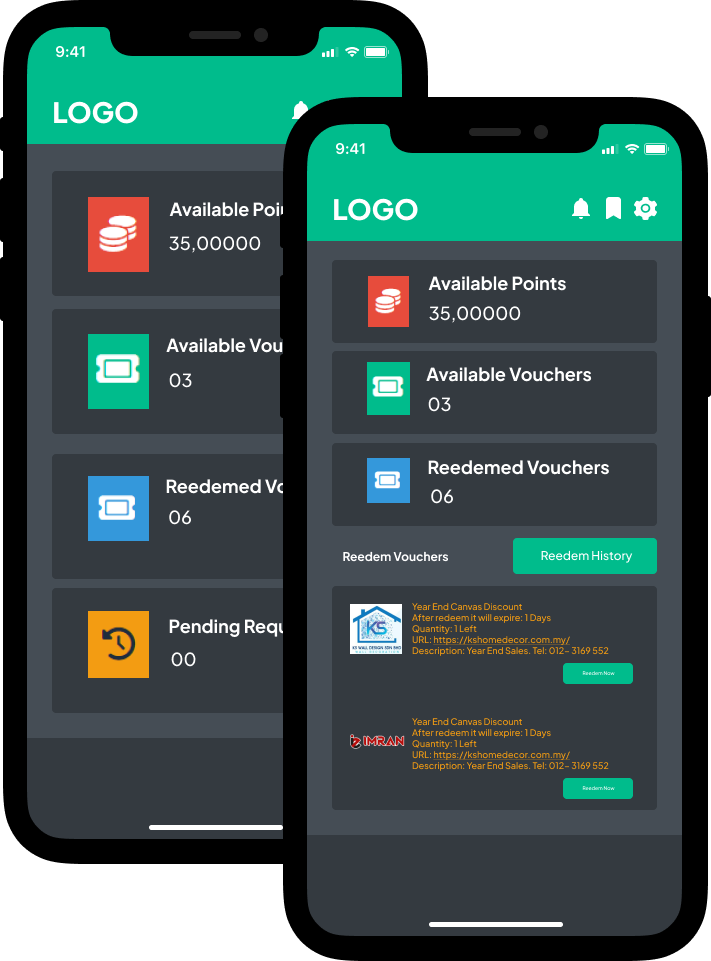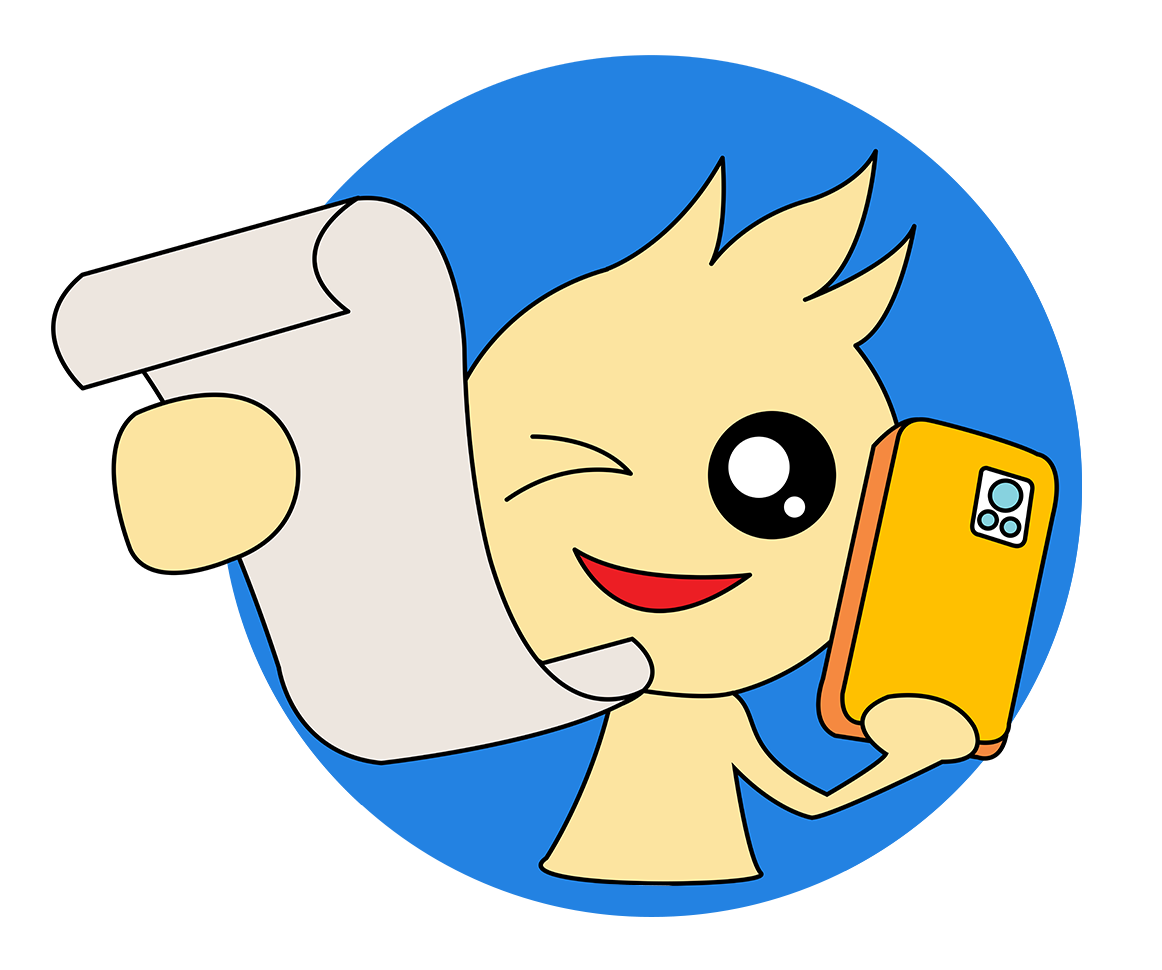Turn your
receipts into
cash!
KSMLM is a fun and
easy way to get paid
for saving your receipts.